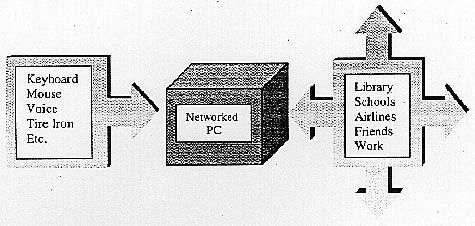
Those persons with disabilities face a wide range of difficulties in every day life. Depending on the nature and severity of disability, they may have communication problems, mobility problems or limited access in many situations that most people take for granted. In this paper we will provide an overview of the problem and a generalized approach which we believe will help to alleviate some of the difficulties being experienced in creating a more helpful environment for the disabled. Specific parts of the general solution will be discussed in detail and demonstrated.
People with disabilities face a variety of difficulties interacting with the rest of our society. The nature of these difficulties depends strongly on the nature of the particular disabilities of each individual and thus defies easy characterization except in broad general terms. Whatever the cause may be, physical and social barriers arise that impede their attempts to participate in societal activities.
Some of these impediments can be easily resolved, others are much more complex and require an understanding of the relationship between the disabled and society at large. A person who is totally blind would find it very difficult to get around in a town or city that they had never been in before without significant assistance. Such physical assistance in terms of a guide dog, friend, or hired service is readily available within limits. A guide dog can protect a person from being hit by an oncoming car. However, a dog will be of limited use in getting the person from the hotel to Art gallery if the only directions are: "It's across from the Post Office on Main Street". On the other hand, many people have difficulty accepting individuals who may be different from themselves in one fashion or another. The impediments that arise from this type of social stigmatism do not lend themselves to easy solutions. Clearly a change in the mind-set of society-at-large must occur for improvements to ultimately take place.
The focus of this paper is to show how modern technology offers potential solutions to both of these types of problems.
The American Association for Higher Education's EASI(1) program has characterized disabilities by category [1]. They include things such as mobility impairments, hearing impairments, specific learning disabilities involving individual processing disorders, tunnel vision and blindness. Add to this other impediments such as speech impairments, lack of fine motor control, chronic pain, injury or illness, and one has a general idea of the scope of the problems to be resolved. In addition, for many individuals both the nature and severity of their disabilities and their personal needs in terms of educational/life/career goals change with time.
Education Issues
Educators, family members and special assistants face their own set of challenges when working with disabled students. Each needs to prepare both a special environment and class material in a form accessible to each disabled student. In addition, they need to evaluate the performance of the student. Many times a disabled student will have trouble taking a test in the standard time environment. Allowing extra time can help with part of the problem. But, it may also create dissension within the group as the question of justice and fairness enters into this difficult problem. Furthermore, if an assistant is required to help the student with taking the test, either reading the questions or transcribing the answers, it may be difficult for the instructor to assay the difference between what the student understands and what the assistant may have inadvertently added. Most of these issues imply greatly increased effort and expense on part of the facilitator.
Currently available assist devices tend to be quite expensive and only work with a narrow range of disabilities. Many times more than one special device, software package, computer, etc., is required to meet the needs of a given individual. These separate packages/devices often don't work well together. Educators and families face an enormous problem in selecting and configuring a computer to deal with their child/student's problems. The experience that we have had indicates that even professionals spend an enormous amount of time dealing with the kinds of problems that arise configuring a computer for any single given disabled student. Needless to say, expecting parents or non-professional students to setup such a system in an optimal way is unreasonable. In addition, these solutions tend to become obsolete within a few years both because the child grows up and their needs change and as technology itself advances. As a final point, consider that these solutions deal with only a portion of the problem, namely, the human-to-computer interface. They do not address the human-to-world interface issue at all.
Technology's Role
Over the years, pockets of engineers have worked to resolve the various difficulties, which make it problematic for disabled individuals to participate constructively within our society. Many of the difficulties, which the engineers have encountered, can be directly attributed to the basic non-availability of technologies capable of helping the disabled. More recently however, technology, particularly computer technology, has advanced to the point of where many good ideas are becoming realizable [2,3]. Cheap miniaturized computer chips have been the chief catalysts to advances in a number of fields. This has opened a vast array of new technologies that may prove useful to the disabled community. It also presents a dilemma in that technology is advancing at such a rate that the shelf life of any single solution is inherently short. This limits commercial development efforts, which in turn increases the significance of university and other non-profit efforts.
In Summary
In some situations, specific solutions have been proposed and accomplished for specific individuals. Ultimately, this has proven an extremely expensive and inefficient process. Many of the solutions generated revolve around having human assistance available to help the disabled individual. This necessarily implies that there are not only the disabled person's problems to consider, but also problems associated with the assistant. For these reasons, it is our belief that the philosophy of individually crafting solutions for each disabled person is not viable generally. A more universally applicable solution must be sought.
It seems clear that computer technology is a necessary component of any general solution. What is needed is an inexpensive yet comprehensive system that works on a wide range of computing platforms which can adapt both to changes in the disabled individual's needs and to advances in the underlying hardware and software technologies. This system must function in such a way as to more fully integrate the person with the rest of society without the need of extensive additional human assistance. A clearer, albeit highly simplified, way to see this is by posing the problem in classic engineering terms, i.e. in terms of a "black box" system [see Figure 1].
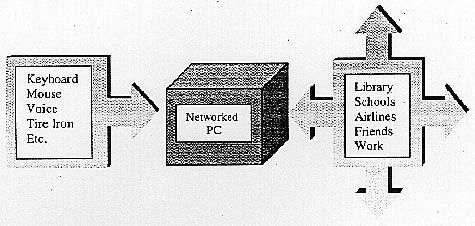
Figure 1: A Black Box representation of a disability access solution
Here there is a black box into which goes a set of inputs or excitations. Within the black box various types of analysis and algorithmic processing takes place. This ultimately produces a result or action which is exported from the black box in the desired format. The black box in the context of this paper represents a networked computer. The output could be a printed page, a response on the screen or, if necessary, a response to drive some other hardware or network related system to effect the desired result. The inputs to the system include all the standard PC input devices (keyboard, mouse, etc.) and a variety of specially designed or configured devices.
These specialty inputs can be derived from user actions which include movements of the head, the pushing of a button, the utterance of a short phrase or a reproducible nonverbal vocalization, the blinking of an eye or any other similar event which could be monitored.
This is one area where specially crafted solutions seem to have a legitimate place. Our intent remains, however, to minimize the work needed to integrate custom input devices with the rest of our system. Thus, the need for easy input extensibility requires that we add this feature to our general solution specification.
A WEB-FOOTED SOLUTION
To develop a generic system as just described is not an easy task. Our group has examined a number of issues and technologies to date and in our opinion the advent of the World Wide Web (web) provides us with an excellent starting place for establishing such a general solution [see Figure 2]. In order to accomplish many of the goals stated, the web provides an excellent starting point in as much it works seamlessly over a wide range of platforms and is essentially free. The web currently provides a wealth of document search tools, news, special interest sites, shopping opportunities, travel information, booking services and other such things. This list is expanding at an amazing if not alarming rate. In a sense, the web can serve as a human-to-world interface, i.e., it allows an individual to access and interact with much of the world. It can easily be extended via a private local Internet to allow access to scanned lecture notes and/or copyrighted textbooks. In addition, communication via E-mail and the new Internet phone tools allow easy interaction between individuals without regard to disability status.

Figure 2: Using the World Wide Web to provide access to the world. up
This interaction which is limited for many disabled people may ultimately prove to be the most interesting and engaging of the possibilities afforded by the web. Before we get there however, one still has to decide how to enable the disabled user to move easily around this complex virtual environment and how to present the information thus obtained back to them. As an example consider a blind individual for whom the World Wide Web is not a very useful tool since most of the navigation and informational cues are visual. The recent release/specification of three key software technologies; namely Microsoft's Accessibility API, JavaSoft's Java Speech API, and the ANSI Accessibility Standards Specification [4-6], is a very positive move to correct this and other similar problems faced by the disabled.
A DIVERSE SUITE OF INPUT/OUTPUT MODULES
The other major component in our system is the human-to-computer interface. What aspects/abilities of the disabled person using the system will be most appropriate to make the system perform as desired? How often will this person need to have their interface to the system reevaluated/reconfigured? It is not unheard of for a disabled individual to experience daily variations in their physical abilities. Such is certainly the case for individuals temporarily disabled due to injure or surgery. Our solution here is to design and implement a diverse suite of interchangeable highly configurable modules that will allow any disabled individual to work with general applications on their computer including their web browser. A facilitator will need to configure this system when it is first installed. Depending upon the nature and severity of an individuals disabilities, they may or may not be able to update their configuration by themselves. Every effort will be made to keep this process easy and safe. These modules are being designed so that they work together cleanly taking advantage of such cross platform technologies as Java and ActiveX.
A variety of third party hardware assist devices already exist [7]. One that comes to mind is an infra red system where a small reflecting dot is put on a person's glasses or forehead. An infrared beam emitted from a transceiver on top of the computer monitor is reflected off this dot. Such a system replaces the cursor portion of the standard mouse input device. Other tools which have been developed include such items as oversized joysticks and button mounts which again take the place of the normal mouse and can be more easily manipulated by persons having difficulty with arm or hand movements. One such system developed in our lab for a young lady with Cerebral Palsy will be discussed briefly later in this paper. Once the human-to-computer interface problem has been resolved, the next stage of the process is to integrate any special processing requirements into the system. These would include generalized text-to-speech tools, image enlargement tools, etc.
CENTRALIZED WEB-BASED CONFIGURATION SYSTEM
One of the central goals of our system is to be able to bend and flow with the ever changing tides of software and hardware technological advancement. Historically, the lack of this ability has severely limited corporate development efforts and has driven disability access device costs to grotesque heights. It is not unusual to pay $50 to $100 for an oversized button with a smiled face on it. The reason costs are so high is that the lifetime for most of this technology is extremely limited. The average computing power of a system has doubled roughly every one and a half years since the late 1950's. This means that five years from now you can expect PCS that are ten times as powerful as what is on the market today. This implies new software paradigms that take advantage of this added computing muscle. Five years ago, DOS was king, the web was unheard of, and most productivity software was textbased. Ten years ago, Macs ruled the world. Today both of these giants have been laid low. Disability assist tools based on these technologies have suffered a similar fate.
We hope to avoid this type of problem by providing a mechanism by which end users can update their systems on a regular basis. Again, the web provides us with a way to do this. Our intent is to create a web site based intelligent configuration system (wizard) that can prompt the user for needed information and then provide a list of software modules that are most likely to fit the needs of this user.

Figure 3: An example page from the online configuration wizard.
The user can then test/configure each module while still connected to our site [see Figure 3]. Once a set of modules has been selected, the user will be able to download and install these modules complete with their customized configuration data on to their local system.
Information about the modules, specific configuration options available for each module, etc. will be stored in an Access database at our site. When the user needs to update their system, they only need to reconnect to our web site and rerun the evaluation phase. If the user has previously installed software from this site, they will be allowed to upload a small file that contains information about the access software already on their system. This file will be provided to them at the time that they first downloaded software from our site. This web based configuration wizard will be updated regularly by us to reflect new module availability and ease-of-use critiques by our visitors. The web site which should be online sometime during the summer of 1997 can be located at the URL http://www.nd.edu/~vx.
An Access database will be used to maintain information about as many third party disability assist input devices as possible. Clearly it is not possible to deliver these items directly to the disabled users that access our web site. However, we can and will make recommendations about what devices an individual might want to use based upon the information received during the wizard based interview. It may be possible to offer directly some third party software components. Many of these are currently available over the web as "try-before-you-buy" timed demos. In addition, we will be collecting freeware contributions from other universities and organizations as they become available. Naturally we will continue to develop both input and output modules on our own. Three of these are outlined below.
All of the modules that we have developed were written as Visual Basic ActiveX components or Java based components. This allows any of these modules to run unaltered or recompiled on machines which support either the Java or the Visual Basic virtual machines. Support for the Java virtual machine is essentially ubiquitous at this point in time. Support for the Visual Basic virtual machine is currently limited to Apple's PowerPC based Macs and all Microsoft windows based platforms. UNIX support is expected by summer of 1997.
Joystick Mouse
We have designed an ActiveX based component which translates joystick actions into mouse movement and click events. This software is designed to work with almost any gamepad or joystick. It has been tested with two inexpensive (under $20) joysticks. One of these is a four button digital gamepad made by Gravis and the other is a generic four button analog joystick. The software comes with a setup wizard that allows the user to configure speed, acceleration, and mouse button mappings. The default configuration maps: button one to "a left single click", button two to "a left double click", button three to "drag mode: toggle", and button four to "a right single click". A volunteer with Cerebral Palsy is testing this software using a custom designed joystick with oversized buttons.
Virtual Keyboard
The second module that we created was a virtual keyboard. Both ActiveX and Java versions of the module were created. This resizable keyboard can be displayed either in its own window or within a frame on a Web page [see Figure 4]. As with the Joystick Mouse, this keyboard was designed to be configurable for use by as wide a range of disabled users as possible. Its features include:

Figure 4: An ActiveX version of the Virtual Keyboard. up
Audio Navigation Assistant / Screen Reader
The last module that we will discuss in this paper currently exists as a prototype version only. We expect to port it to both Java and ActiveX as time permits. This module serves as an audio-enhancement for sight impaired users. It sits in the corner of the user's screen and reads out loud the title bar text of any window as it becomes active [see Figure 5].

Figure 5: The Audio Navigation / Screen Reader Prototype.
If the large central button is pressed, the module will read aloud the contents of the current active window. In addition, the background color of the module changes color briefly if either this button or one of the option buttons along the bottom of the module is selected. The flash color is keyed to the action taken. For example, clicking on the STOP button will flash a red background, whereas, the left pointing arrow repeats the previous sentence or line and flashes a yellow background. All of the buttons on this module have both visual and auditory tool tips associated with them, i.e., if the mouse sits unmoving over one of these buttons for more than three quarters of a second, the function of the button is both displayed and spoken.
People with disabilities face a wide range of challenges in every day life. We feel that the web based approach outlined in this paper provides a real chance for these individuals gain increased freedom and independence. With these tools, it is possible to provide access to a whole host of activities including online libraries, banking, shopping, education, telecommuting to work, the political process, et cetera. In addition, online chat rooms and e-mail provide genuine channels for developing and maintaining friendships. Since the web provides a buffer between individuals, 'differences' that might otherwise lead to biased behavior are obscured until later in the friend formation process. This benefits both parties.
Another consequence of this web based approach is that individuals with severe physical disabilities no longer need to suffer from the intellectual stagnation that arises from their limited ability to interact and communicate with the world at large. Students in this situation can become much more independent and productive, both at the high school and the college levels. This is something that has not generally been accomplished in the past. Emphasis has typically been placed upon educating those at the early end of the educational spectrum.
By providing an easy and inexpensive upgrade path via our web site, this system provides a mechanism by which the negative effects of the rapid obsolesce of computer technologies can be mitigated. Individuals interested in following our progress are invited to visit our web page at http://www.nd.edu/~vx.
The authors would like to acknowledge the programming efforts and contributions of Melissa Wilkinson, Brian Nahas, Benjamin Peterson and Patrick Carroll. This research program appreciates the partial funding which has been supplied to us by the IBM Corporation.
1) EASI Street To: Science, Engineering and Mathematics pamphlet, http://www.rit.edu/~easi/easisem.html
2) J. Gips, et al., "Direct Control of the Computer Through Electrodes on the Eyes", Human-Computer Interaction: Application and Case Studies, Elsevier, 1993 pp. 630-635
3) M.J. Smith and G. Salvendy, Human-Computer Interaction: Application and Case Studies, editors. Elsevier. 1993
4) Microsoft's Active Accessibility web site http://www.microsoft.com/enable/
5) HFES/ANSI 200, Section 5: Accessibility (January 14th Draft)
6) Java Speech component of the Java Media API, http://www.javasoft.com/products/api-overview.html
7) A. Searle, "Mind Switch", an unpublished work at the University of Technology, Sidney, Australia
1. Equal Access to Software and Information (EASI)